Drush autocomplete in bash shell
For shell users like me, Drush autocomplete is a bliss. This blog will tell you how you can autocomplete Drush commands in bash shell. The commands provided here will work for Ubuntu systems, I am not sure whether they will work for other systems as I do not know where Drush is installed for other systems.
- Install Drush in your system. If it is already installed, skip to step 2. Otherwise, you can install it from here
- Drush already provides you with bash aliases and autocompletion scripts. We just need to place them in right place.
- Execute
cat /usr/share/php/drush/examples/example.bashrc >> ~/.bashrc. This will append required bash aliases to your current bash settings. - Execute
sudo ln -s /usr/share/php/drush/drush.complete.sh /etc/bash_completion.d/. This shell script does the smart autocompletion, and here we link the source with existing bash settings. The script does the smart autcomplete job like, suggesting modules to be enabled/disabled. - All settings are done. Just restart the shell (“exit” the current shell and open a new shell) and you are good to go.
List of bash aliases that you will get:
# Aliases for common drush commands that work in a global context.
alias dr='drush'
alias ddd='drush drupal-directory'
alias dl='drush pm-download'
alias ev='drush php-eval'
alias sa='drush site-alias'
alias lsa='drush site-alias --local'
alias st='drush core-status'
alias use='drush site-set'
# Aliases for drush commands that work on the current drupal site
alias cc='drush cache-clear'
alias cca='drush cache-clear all'
alias dis='drush pm-disable'
alias en='drush pm-enable'
alias pmi='drush pm-info'
alias pml='drush pm-list'
alias rf='drush pm-refresh'
alias unin='drush pm-uninstall'
alias up='drush pm-update'
alias upc='drush pm-updatecode'
alias updb='drush updatedb'
alias q='drush sql-query'
You can write “drush en” and then double press “tab” key for suggestions, you will see list of modules.
Update: The location of drush.complete.sh may vary according to how you install drush. To find where the script resides, execute sudo find / -name "drush.complete.sh". Suppose the location is /home/subhojit/.composer/vendor/drush/drush/drush.complete.sh, you then execute the command sudo ln -s /home/subhojit/.composer/vendor/drush/drush/drush.complete.sh /etc/bash_completion.d/
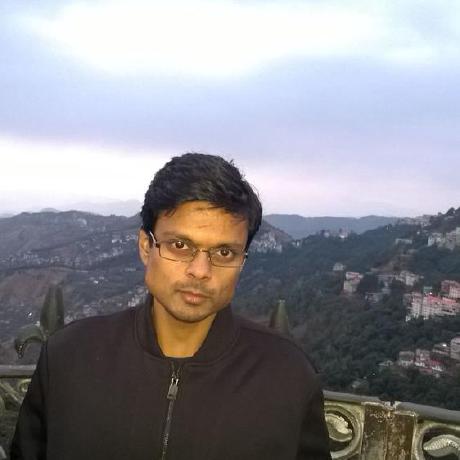
Leave a Comment